A lot of WordPress comment spam is generated by automated bots. You can block spam comments using honeypot or use other plugins and tools to combat comment spam, but the trickier part is to discourage people from submitting spam comments. Doesn’t make sense huh? Why would someone manually submit a spam comment? How does removing the website URL field from comment form help? In this article, we will show you how to remove the website URL field from WordPress comment form. We will also explain why people submit spam comments manually, and how does removing the URL field from the comment form helps.
Why Do People Submit SPAM Comments?
The answer to that question is SEO. Have you ever had users like “Best WordPress Themes”, “Make Money Online”, or “MyBlogName” commenting on your site? Yeah that’s pretty weird isn’t it. Let us explain. By default WordPress comment form has three field (name, email, and website or URL). When displaying the comments, WordPress automatically hyperlinks the name of the commenter with the website URL they provided. This provides a huge incentive for blackhat SEO guys, or newbie bloggers who don’t know any better to SPAM your site.
For example: when our founder, Syed Balkhi, comments on other sites, he uses his name. On most sites, then Syed Balkhi would be hyperlinked to WPBeginner. But if he wanted to manipulate search engine rankings and get better rankings for specific keywords like WordPress Tutorials, WordPress Video Tutorials, etc, then he would use those instead of his name. Obviously he knows better, so he doesn’t do that. But a lot of people do not have any morals and are willing to do anything to get better search engine rankings (including spamming).
This is why we require users to put their real name in the comments. But asking nicely doesn’t really work with spammers. This is why we have removed the URL field altogether from our WordPress comment form. By doing this, we have greatly decreased the number of spam comments on our site. Users who are going to comment on your site to add value will comment regardless. If someone stops commenting on your site because they are not getting a backlink, then you really have to question their intention of commenting in the first place.
How to Remove Website URL Field from WordPress Comment Form
First you need to install and activate Disable / Hide Comment URL plugin. Once activated, this plugin will remove comment author URL (website) field from your WordPress comment form.
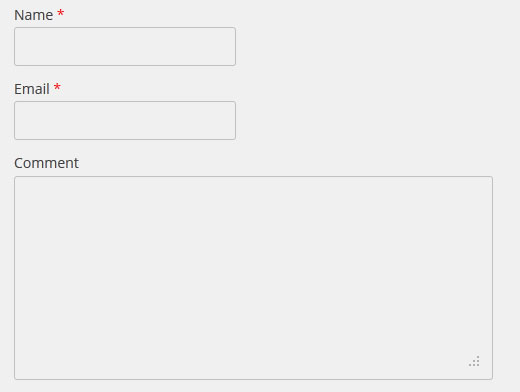
Some of you might want to remove author URL from comments template so that the author names are not linked to their websites. To do that you need to install and activate Disable Comment Author Links plugin. Upon activation this plugin will remove comment author URL in your WordPress theme’s comments template. All approved comments will have author names, but they will not be linked to their websites. This will discourage users who just want to comment so that they could leave their website links.
We hope you find this article useful, and hopefully this will decrease spam comments on your site. How do you deal with manually submitted spam comments on your site? What are your thoughts on removing the website URL field? Let us know by commenting below.
No comments:
Post a Comment